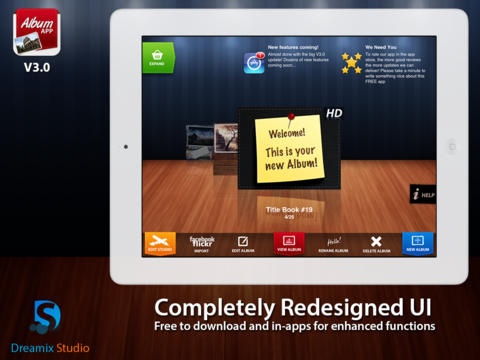Album App 3.0.4
Continue to app
Free Version
Publisher Description
Free for the 4th of July. Be sure to take some pictures and create your album in this ultimate iPad Photo Suite. Our users tell us that there is no better photo suite around on the iPad! And with the newest update released, there is nothing stopping you to create, present and share your best memories from within Album App. The only question that remains is: how creative can you get with your iPad? Album App is an iPad app designed to create full featured digital albums. It gives you full control again and takes away the "unconnected" feeling you have creating an album with your PC mouse. In a matter of minutes you can create a complete album, or work at it for hours. Use your fingers to place, rotate and scale photos on your couch on a rainy night, or while sitting outside just relaxing. Done with the album, show it within seconds in the view mode or put it online on you Facebook wall or Twitter account. With the coming of version 3 we present you a Full Photo Album creating Studio. With the new editions it will fulfill all your wishes and enable you to create and share your best memories. HD albums, create pages in the HD+ resolution of 2048x1536. Not only does it look good on you facebook, picasa or twitter page, but its also ready for full page prints! The editing studio gives you the tools to tune your images.19 effects to add some color, drama, effects and other tools to get the perfect albums. About 25 more new functions and a complete redesigned UI make this a very complete package! Media about Album App: Appadvice.com 5/5 "Scared Of Complicated Photo Book Apps? Fear No More With Album App!" Mactrast.com 4/5 "If you are someone who loves playing around with your photos and creating albums and effects, this is right up your street so go and buy it." iPadBuzzBlog 4/5 "Creating custom digital photo albums on your iPad just got a lot easier with the new Album app by Dreamix Studio" iPadSense 4/5 "Create beautiful albums with Album App!" THIS APP IS NOT BUILD TO CREATE NEW ALBUMS IN YOUR NATIVE IPAD LIBRARY! - Import from the most used online photo sources - Make albums with unlimited pages - Edit your photos in the app - Share pages on Facebook and Twitter - E-mail complete albums - Airprint supported (or e-mail them to yourself and print!) - More than 30 pre-defined layouts - Free form your pages - Preview mode to verify your page - Album App comes with 5 themes and extra content available - RSS Feed with the latest news for a direct connection with the user - Vote for the next themes and features - And much, much more! Extra Content is now available and there will be lots more in the coming time. New themes, functions and services that make Album App a must have iPad App! ** All about Album App ** Tips and Trick/FAQ/Contact link and more for Album App can be found on the specially made website www.dreamix-studio.com/albumapp
Requires iOS 5.0 or later. Compatible with iPad.
About Album App
Album App is a free app for iOS published in the Screen Capture list of apps, part of Graphic Apps.
The company that develops Album App is Dreamix Studio. The latest version released by its developer is 3.0.4.
To install Album App on your iOS device, just click the green Continue To App button above to start the installation process. The app is listed on our website since 2011-04-18 and was downloaded 6 times. We have already checked if the download link is safe, however for your own protection we recommend that you scan the downloaded app with your antivirus. Your antivirus may detect the Album App as malware if the download link is broken.
How to install Album App on your iOS device:
- Click on the Continue To App button on our website. This will redirect you to the App Store.
- Once the Album App is shown in the iTunes listing of your iOS device, you can start its download and installation. Tap on the GET button to the right of the app to start downloading it.
- If you are not logged-in the iOS appstore app, you'll be prompted for your your Apple ID and/or password.
- After Album App is downloaded, you'll see an INSTALL button to the right. Tap on it to start the actual installation of the iOS app.
- Once installation is finished you can tap on the OPEN button to start it. Its icon will also be added to your device home screen.